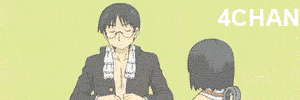
My computer won't turn on, I think is the power supply,
The stories and information posted here are artistic works of fiction and falsehood.
Only a fool would take anything posted here as fact.
Only a fool would take anything posted here as fact.






